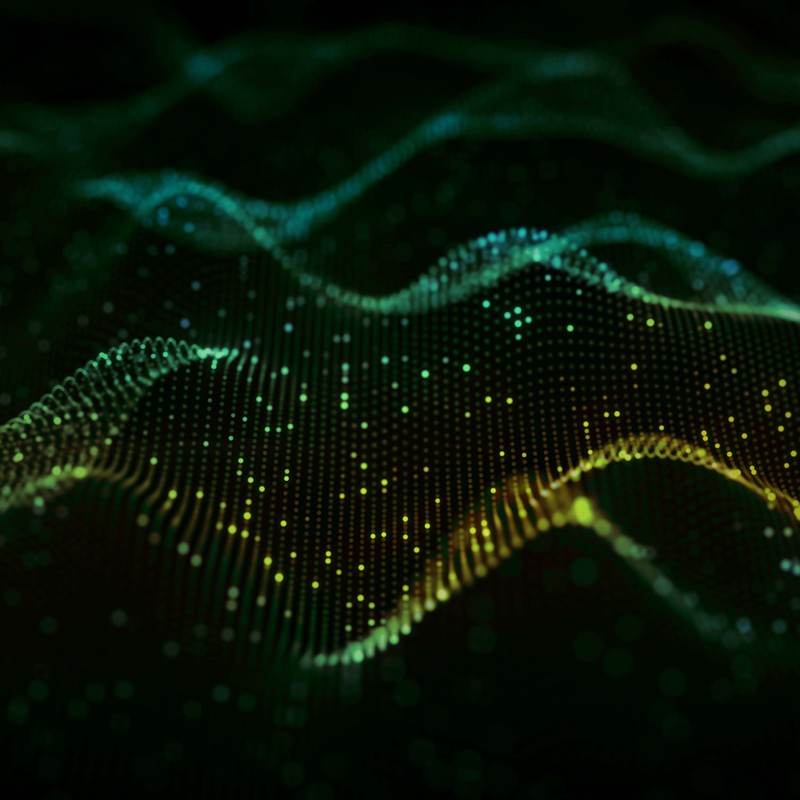The implementation of a new ERP system is a challenge for any IT department. In our previous blog post, we primarily talked about a successful S/4 HANA Cloud integration. But today we'd like to discuss how you can make a success of any SAP integration. Clearly, the last thing you want is to lose millions, as Nike and Waste Management did, because you're not properly prepared for the migration.
The prepatory phase
With good preparation, you're already halfway there. An ERP implementation is all too often regarded as an IT matter, while the technical implementation is often not the bottleneck. Therefore, be sure to map all the business processes as accurately as possible and identify the stakeholders. In this phase, it's important to already involve non-IT people in the project. They currently manage the processes and will have to work with the new system later on. The existing processes will be modified, and you'll need support for that from the departments themselves. Involving them in the project early on and showing them the importance of the new ERP system will greatly facilitate the SAP implementation.
Another important element is identifying the legacy applications. When you transfer to a new system, you don't want to be left with extra software and the licence and maintenance costs that go with it. The goal of migration should always be true streamlining.
This is also the phase in which you take a critical look at whether the standard SAP template contains all the functionalities that you, as a company, need. If a business process is not covered by the template, it's time to consider customisation. However, beware of the “we're special” syndrome that many companies suffer from. Very often a business process fits perfectly well within the template, but there's an unwillingness to adapt the business process accordingly. This is a hazard to be avoided since as well as being expensive, customised applications can also be unpredictable; with every new release, you're never sure whether the customised component will still work or have to be adjusted (again).
The integration phase
After the preparation it's time for the integration phase, when IT and stakeholders work closely together to ensure an optimal Go-Live.
Testing
During the integration phase, testing is one of the most important elements. Of course, you start by running a few test scripts to see whether all business processes can be carried out and whether they can or can't be successfully completed. Once these tests have been successful, it's important to also have the stakeholders do some testing. Can they perform the actions that they need to? In this phase, you sometimes discover limitations or errors that the scripts didn’t detect for the simple reason that they're not human.
Configuring the ERP system with the master data
The migration of data often involves two elements. First, all the information from the old system is transferred to SAP. Within SAP there is often space for additional data that the company didn't have room for in the old system. This data is merged with the information from the old system and together the two data sets form the new master data.
Training of end users
Now that the system has been tested and the data imported, it's time to train the end users. They will then be familiar with the basic functionalities and job-specific functionalities of SAP. Try to also train employees in "SAP logic", which will enhance their problem-solving capacities in the future.
The Go-live!
All the hard work is finally rewarded! It's time to make the integration official with the “Go-Live”. For the official Go-Live there is, however, a small cutover window. During this period, both systems remain live in order to transfer stock, sales and purchase orders in real time. This is an important step which ensures that the Go-Live is well organised right down to the detail level. After the cutover period, it's time for the definitive switch. Depending on their preferences and requirements, companies can opt for a hard change or a soft change.
Hard change
With a ‘hard change’, the work is temporarily suspended in order to start up the new system. From that moment on, the organisation is dependent on the new ERP system. Of course, this can also take place at a time when the systems would be offline anyway (e.g. in the evening), but bear in mind that the true "Go-Live” only happens when the employees themselves start working with the new system.
Soft change
If a hard change isn't possible, companies often opt for a so-called ‘soft change’. This means that, for a short period, the old and the new system keep running alongside one another and the processes and information are slowly transferred. When SAP can run completely independently, the old system is uncoupled.
Remember to evaluate the SAP implementation
No matter how well you tested in the preparatory phase, problems can arise after the Go-Live when the new system enters into service. In the first few weeks it's therefore crucial to keep the lines of communication short and to make sure that everyone immediately flags up any problems and questions. Otherwise, the employees will start rummaging around in the system themselves or workarounds will be devised.
Need help with your SAP implementation? We have the perfect professional in our network. Fill in the contact form and we'll get in touch with you to discuss the possibilities.